Discover an easier way to pay and ride OC Bus FREE from October 15 to 31. Learn more.
Reduced Fare Application Guide
Do you have a Wave account?
Wave is OCTA's fare payment system. Learn more about Wave.
Great! Please enter the email address associated with your Wave account. This will allow us to connect your new reduced fare with your Wave account.
You must create a Wave account before proceeding with the reduced fare ID application. Please visit the Wave account sign-up page to create and account and then return here and select “Yes” above.
How would you like to apply?
Choose from the options below.
-
Online
You will have the option to transfer your reduced fare status to your existing Wave card, a Wave virtual card in the mobile app or to receive a Wave card by mail.
-
In-Person at the OCTA Store
Your reduced fare status will transfer on the same day.
-
By Mail
You will have the option to transfer your reduced fare status to your existing Wave card, a Wave virtual card in the mobile app or to receive a Wave card by mail.
To transfer your existing reduced fare to your new Wave account, you will need a photograph of yourself.
Your photo file can be uploaded within the form on the next step. Please read the photograph guidelines below and then click the “Continue” button.
Applicants with photos that do not adhere to the guidelines will be denied.
- The individual in the photo must be the applicant.
- Full face only, similar to a passport photo.
- No hats or sunglasses.
- Must use a plain white or off-white background only.
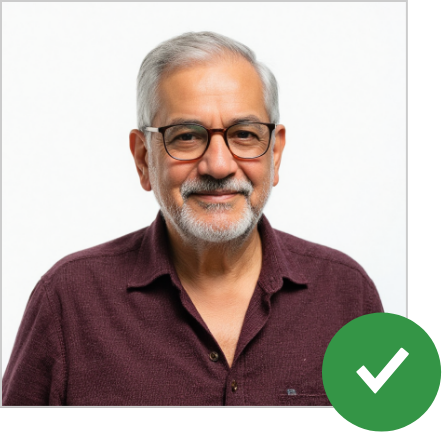
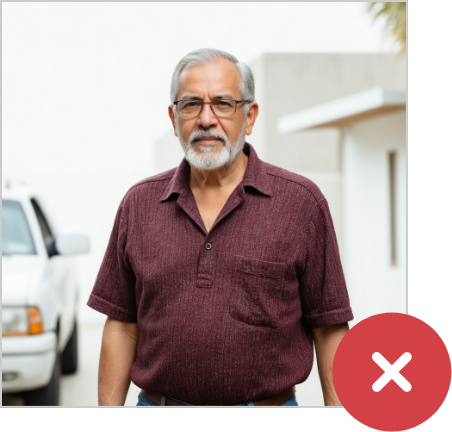
About Expiration
- Seniors: Your expiration date will occur 5 years after the date that your reduced fare status is transferred.
- Disabled Persons: Your expiration date is dependent upon the type of disability you are approved for and the original expiration date on your approved application.
To transfer your existing reduced fare status to your new Wave account, you will need to visit the OCTA Store.
Please read the following carefully before visiting the OCTA Store.
What to Know
- A photo of the applicant will be taken during the transfer process.
- Applicants applying in person will be issued their reduced fare status on the same day.
- If you plan to use the Wave mobile app to pay for rides, please download the app, create your Wave account, and set up a virtual Wave card and bring your phone with you. If you need help, the OCTA Store staff will be happy to assist you.
- If you currently have a Wave card you would like to transfer your reduced fare status to, bring that card with you.
- If you will require a Wave card, the OCTA Store will be able to issue you a card at no charge during the transfer process.
OCTA Store
600 S Main St
Orange, CA 92868
View on Google Map
Monday - Friday
8:00 a.m. - 5:00 p.m.
View Holiday Schedule
To transfer your existing reduced fare status to your new Wave account, you will need a photograph of yourself.
Your photograph will be submitted with your completed application form. Please read the photograph guidelines below and then download and complete the transfer form.
Requirements for applying by mail
Please read the following instructions carefully before mailing your transfer application. You must submit all required documents with your mail in application.
Photo Guidelines
Applications with photos that do not adhere to guidelines will be denied.
- The individual in the photo must be the applicant
- Full face only, similar to a passport photo
- No hats or sunglasses
- Must use a plain white or off-white background only
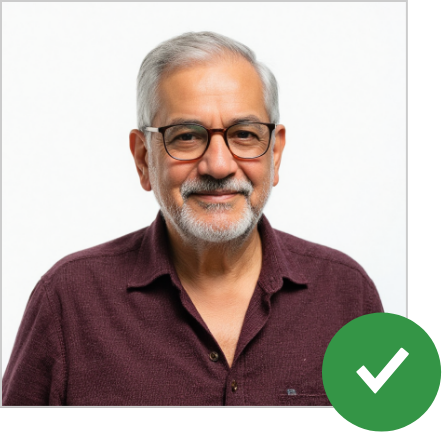
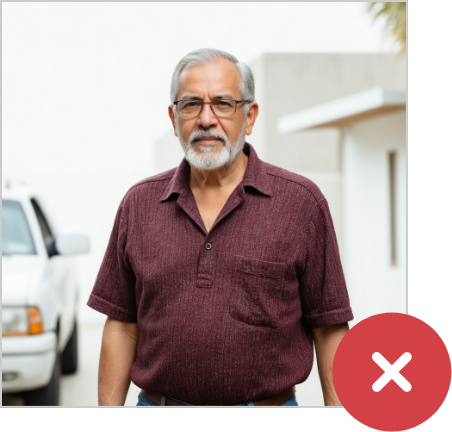
What to Know
- The application will ask you to include your name, address, birthdate and other information.
- An acceptable photo of the applicant must be included with the mail in application. See requirements above.
- Applicants submitting their transfer application by mail can expect a response within 10-14 business days. Upon approval, your designated Wave card will have your reduced fare status linked to it.
- If you plan to use the Wave mobile app to pay for rides, please download the app, create your Wave account, and set up a virtual Wave card. Your virtual card number will be required on your transfer application so your reduced fare status can be linked to it.
- If you currently have a Wave card you would like to link your reduced fare status to, you will need to enter that card number and pin number on your transfer application.
- If you will require a Wave card, you can request one, at no charge, during the transfer application process.
Download the Application Form
Download, print, and complete the Transfer of Reduced Fare Status Application form.
Mail Your Application
- Your completed application form
- A photo of yourself
PO Box 14184
Orange, California 92863-1584
